Calls audio can be downloaded to your computer, or you can listen to them right in the panel.
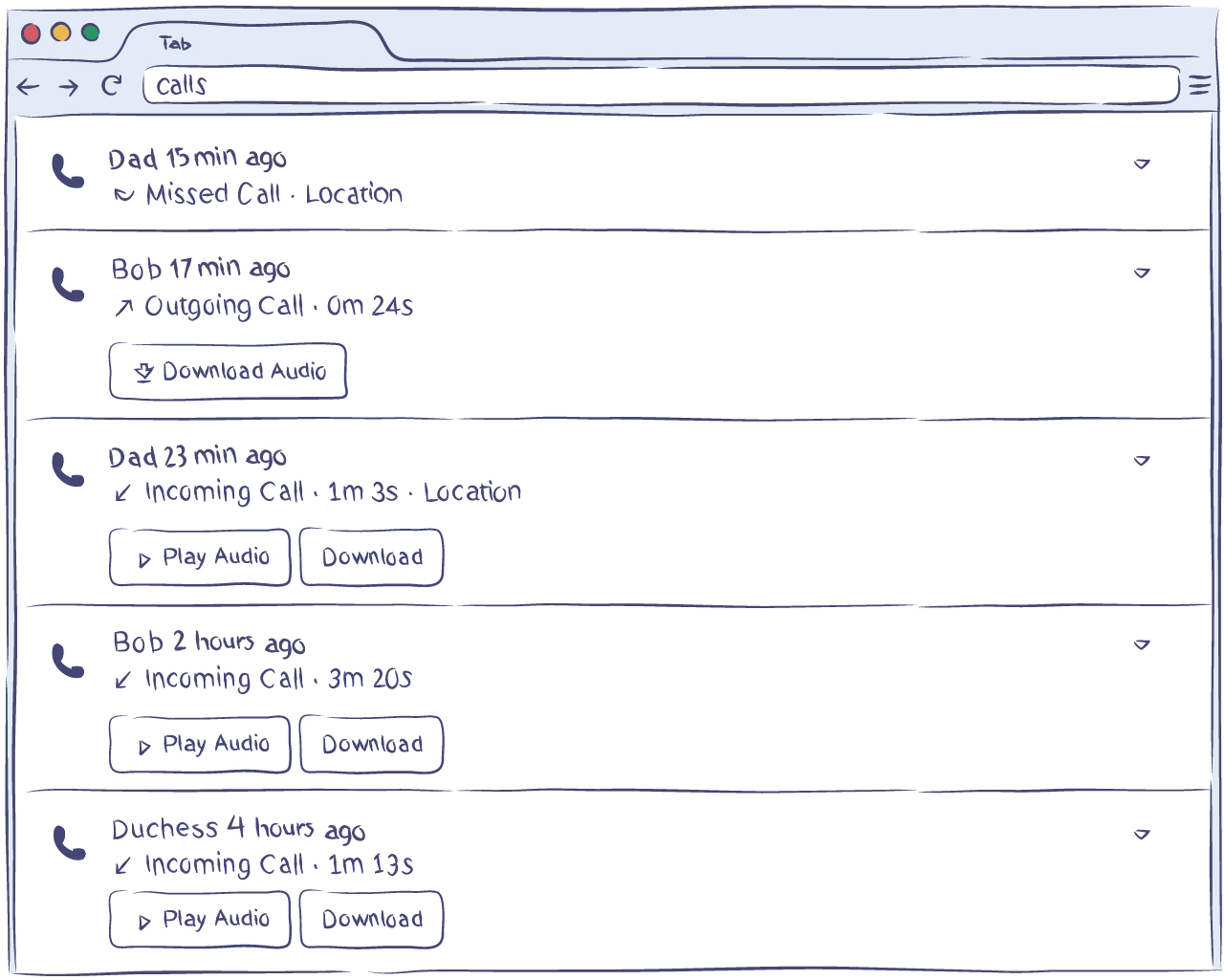 Best phone tracker app. Record calls and SMS
Best phone tracker app. Record calls and SMS
This call recorder saves:
- the actual audio recording of the conversation
- the exact date and time
- the duration of the call
- the type of the call (incoming, outgoing, missed, unanswered)
- a place where the call was made (if the geolocation function is enabled)
- the smartphone number and name of the conversation partner (from the address book of the monitored device)
Recording of voice calls is turned off by default. To enable this feature log into your user panel, choose the device and check “Call recording” option on the Settings tab. Afterwards, all answered, incoming, and outgoing calls will be recorded.
What makes this the best phone tracker app is that besides voice calls, the software saves all the SMS and MMS text messages.
You don’t need to receive the root on the monitored device to save this information.
Why is this feature useful?
Calls are the most information-filled conversations compared to SMS and MMS messages. When using the app, you get an opportunity to review all the activity regarding voice calls and record the ones that have been answered by the target device user.
It’s extremely useful to know what your children are up to and how much time they spend on their smartphones instead of doing their homework. When it comes to employees, you can find out whether they leak any confidential information that belongs to your company.

























