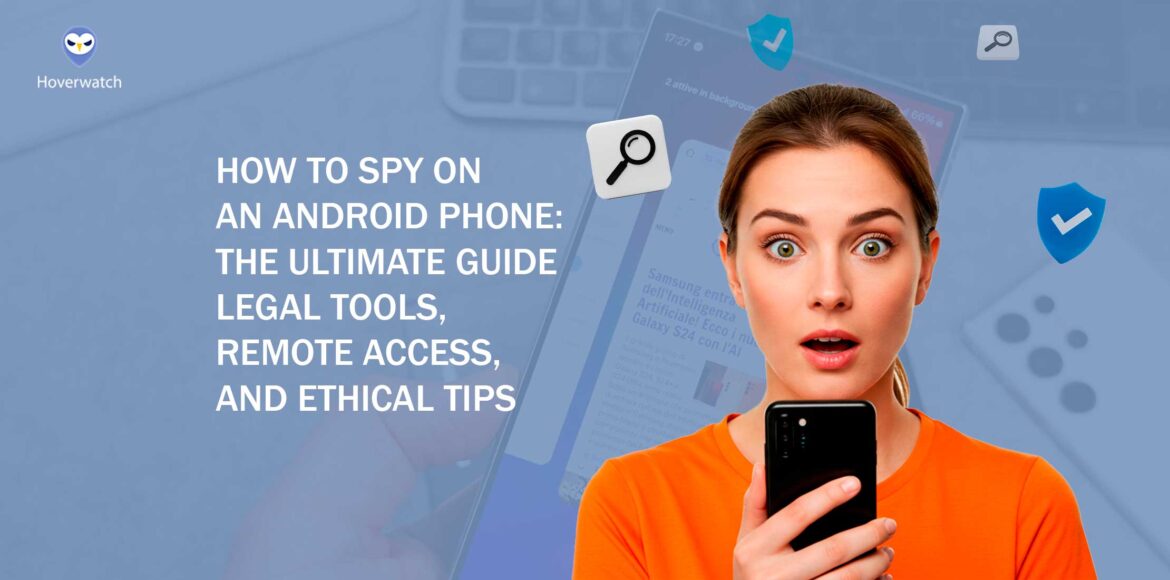In an age where digital parenting and workplace accountability intersect with rising privacy concerns, the question of how to spy on an Android phone has moved from taboo to mainstream. Whether you’re a parent concerned about your child’s online safety or a business owner protecting company assets, monitoring mobile activity has become a modern necessity.
Fortunately, it’s now possible to spy on an Android phone without rooting—and in many cases, without even touching the device. Advances in mobile software and AI-powered tools offer discreet, legal solutions that respect ethical boundaries while still delivering powerful insights. From cloud-based platforms to apps like Hoverwatch, which specialize in remote phone monitoring for parents and employers, today’s tools are more accessible and effective than ever.
This guide explores the most trusted methods available today: how they work, when they’re legal, and how to use them responsibly. If you’ve ever wondered how to spy on an Android phone from an iPhone or even how to spy on an Android phone for free, you’re in the right place.
What Is Rooting and Why It’s Risky
Rooting an Android phone was once the go-to method for unlocking full control of a device. It allowed users to bypass manufacturer restrictions, access hidden features, and install powerful tools that could deeply monitor mobile activity. But while the technical appeal of rooting remains, its risks now far outweigh its benefits—especially for those seeking to spy on an Android phone safely and legally.
If you’re looking for how to spy on an Android phone without taking unnecessary risks, skipping root is no longer a limitation. In fact, it’s the smarter, safer choice.
Legal and Ethical Considerations of Phone Monitoring

Monitoring a mobile device without rooting may seem like a technical shortcut, but the legal and ethical implications remain complex. In many countries, laws protect individuals from unauthorized surveillance. Tracking someone’s Android phone without their knowledge or consent can lead to serious consequences, including criminal charges and civil penalties.
Ethical monitoring focuses on accountability, transparency, and data protection. Legitimate tools like Hoverwatch emphasize legal use cases and include features that comply with regulations such as the General Data Protection Regulation (GDPR) in Europe and the California Consumer Privacy Act (CCPA) in the United States.
These platforms are designed with responsible parental control and professional oversight in mind, not covert spying.
Top Spy Apps for Android Monitoring Without Rooting

As the demand for discreet monitoring grows, so does the availability of apps that allow users to spy on an Android phone without rooting it.
These tools offer a powerful mix of features while avoiding the technical risks and ethical pitfalls associated with invasive software. From remote access capabilities to real-time tracking dashboards, non-root monitoring apps are becoming the industry standard for parents and professionals alike.
Recent industry data shows a clear trend toward no-root solutions. A 2024 report from Cybersecurity Ventures noted a 35 percent increase in demand for non-root Android monitoring tools over the past two years.
Users increasingly prioritize legal compliance, data security, and ease of use—criteria where apps like Hoverwatch and mSpy have gained strong reputations.
If you’re wondering how to remotely spy on an Android phone, how to spy on an Android phone from an iPhone, or even how to spy on an Android phone for free, the right app can offer those capabilities—so long as it’s used within legal and ethical boundaries.
Up next: a practical guide to getting started with Hoverwatch, one of the most user-friendly and secure options for monitoring without root access.
How to Use Hoverwatch to Spy on an Android Phone Without Rooting
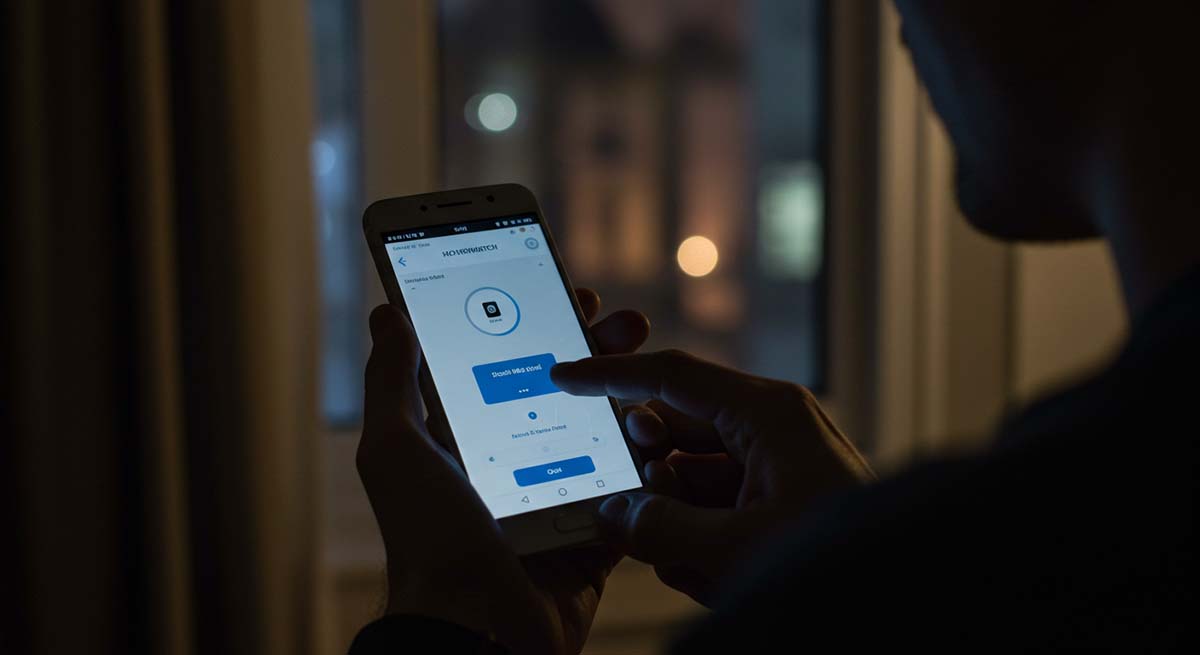
For users seeking a safe, legal, and efficient way to monitor a phone, Hoverwatch offers one of the best non-root solutions available. Its intuitive setup, affordable pricing, and discreet operation have made it a favorite among parents and small business owners. Best of all, it works without rooting the device, making installation simpler and less risky.
Before installation, it’s necessary to disable Play Protect, Google’s security scanner, which may otherwise flag the app.
Hoverwatch provides clear guidance for this step, ensuring the process remains straightforward. After permissions are granted, the app runs invisibly, and data begins syncing in real-time.
In the next section, we’ll look at alternative ways to monitor Android phones without third-party apps—including options from Google and built-in device features.
Alternative Methods: Google Family Link and Built-In Tracking Features
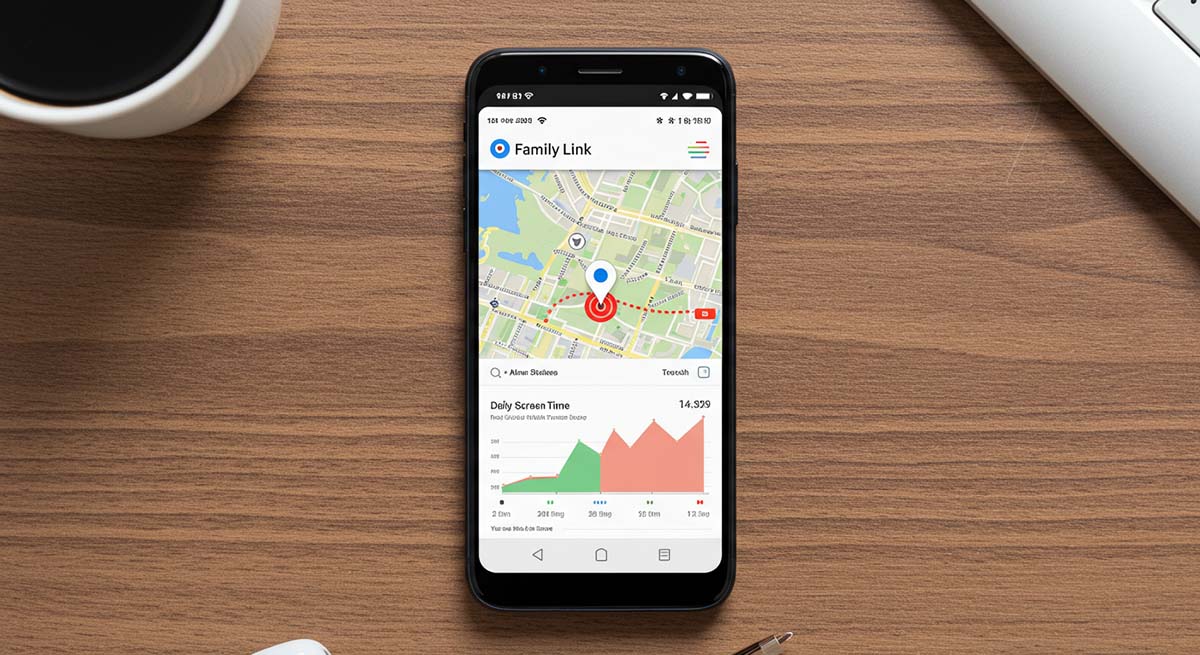
Not everyone needs a full-scale monitoring app to keep an eye on an Android phone.
In fact, several tools built directly into the Android ecosystem offer effective, legal alternatives—especially for those looking for how to spy on an Android phone for free or without relying on third-party software.
Samsung users have access to Secure Folder, a privacy-focused feature that lets individuals hide files, lock apps, and encrypt sensitive data. While not designed for surveillance, it’s a reminder that Android phones come equipped with security and control tools that can support broader monitoring strategies.
These options won’t replace a professional monitoring app for users who want continuous access to activity logs or message content.
In the next section, we’ll explore the other side of the equation: how to tell if your Android phone is being monitored without your knowledge, and what to do if you suspect spyware is present.
How to Detect Spyware on Your Android Device
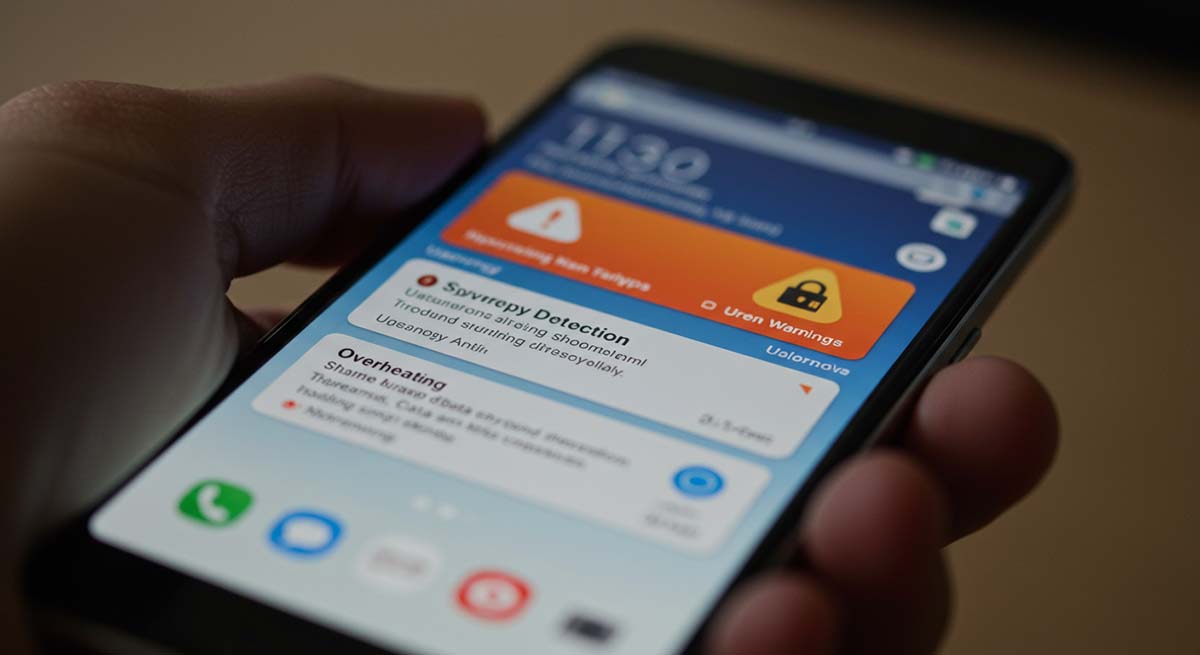
As more people learn how to spy on an Android phone without rooting, the number of hidden tracking apps quietly installed on devices is rising. While many of these tools are used legally, not all users are informed or have given consent. If you’re concerned that someone may be monitoring your phone, there are warning signs you shouldn’t ignore.
To protect your phone, start by scanning it with Google Play Protect, which can be found in the device’s security settings.
Next, we’ll explore how artificial intelligence is reshaping the future of phone monitoring—raising both hope for better safety and concern for deeper privacy risks.
The Future of Phone Monitoring: AI and Privacy Concerns

As phone monitoring tools become more advanced, artificial intelligence is quickly changing the landscape. Traditional apps that log calls, messages, and locations are now being complemented—or in some cases replaced—by AI-powered systems that analyze behavior and predict risks before they happen.
For those learning how to spy on an Android phone without touching it, this evolution is both a breakthrough and a dilemma.
Still, the use of artificial intelligence in surveillance is not without controversy.
Experts warn of potential misuse by corporations, governments, or individuals seeking to exploit personal data.
Bias in algorithms, lack of transparency, and mass data collection are just a few of the risks raised by privacy advocates.
Next: a clear summary of the safest non-root monitoring methods available today.
Conclusion
Today’s mobile monitoring landscape is more accessible than ever, offering ways to spy on an Android phone without rooting it, without breaching the law, and often without touching the device more than once. Whether you’re a parent trying to protect your child or an employer managing business devices, there are tools designed to meet these needs safely and legally.
Apps like Hoverwatch provide a secure, discreet way to monitor mobile activity while respecting user consent and complying with modern data protection standards.
For those looking for how to spy on an Android phone without physical access or rooting, it stands out as one of the most reliable options. Still, monitoring should never come at the cost of trust or legal risk. Ethical use—built on transparency, necessity, and clear boundaries—is not just a best practice, but a requirement in most jurisdictions.
As artificial intelligence and remote access capabilities continue to evolve, so too will the opportunities and challenges of digital surveillance. Understanding how to navigate them responsibly is the only way to ensure that security and privacy can truly coexist.
Frequently Asked Questions
Yes, many reputable antivirus apps can detect and flag spyware, especially if it runs persistently in the background. However, some advanced monitoring tools are specifically designed to avoid detection. Keeping your phone’s OS and security apps up to date increases your chances of identifying suspicious activity.
Certain tools allow partial monitoring by accessing synced data from cloud services like Google Account or WhatsApp backups. However, this method is limited and often lacks real-time visibility. It also raises legal concerns if done without the account owner’s permission.
In most cases, no. A factory reset erases all user-installed apps, including monitoring software. Some advanced tools offer persistence features, but these typically require root access or system-level installation, which is not legal or practical for most users.
No. Even if you have access to the person’s phone or account credentials, using them to install tracking software or monitor private data without consent is considered unlawful in most jurisdictions. Legal exceptions usually apply only to parental or employer supervision with proper disclosure.