If you suspect that your phone is being monitored, you’re not alone. In today’s hyperconnected world, smartphones are not just communication devices—they’re constant data broadcasters. And when unusual things start happening—like rapid battery drain, mysterious background activity, or strange noises during calls—it might be more than a technical glitch. It could mean that your phone is being monitored without your knowledge.
In this guide, we’ll explore the most common warning signs, how to check if your phone is being hacked or remotely controlled, and what tools you can use—including legitimate parental control apps like Hoverwatch—to protect yourself or monitor responsibly.
🧠 Understanding Smartphone Surveillance and Tracking
Modern smartphones are powerful, always-connected devices that can easily be turned into surveillance tools—sometimes without the owner’s knowledge. If you’ve ever asked yourself, “Why is my phone being monitored?” or “Is my phone being remotely controlled?”, you’re not alone.
According to cybersecurity reports, mobile surveillance cases surged by 48% in 2024, with an estimated 1 in 4 smartphones experiencing some form of unauthorized tracking or monitoring. And it’s not just sophisticated hackers—many tools used for surveillance are available commercially.
Some of the most common techniques include:
- GPS tracking, which can pinpoint your location within a few feet.
- Spyware, which secretly records calls, messages, and even audio or video using your phone’s mic and camera.
- Remote Access Tools (RATs), which give attackers full control over your device—allowing them to browse files, activate sensors, and even make purchases.
Often, these tools disguise themselves as system updates or harmless utilities, making it difficult for users to detect if their phone is being monitored. This becomes especially dangerous when the surveillance is initiated by someone you know—such as a partner, employer, or family member—using apps that blur the line between legal parental control and illegal stalking.
Apps like Hoverwatch, when used ethically and with consent, provide legitimate ways for parents to monitor their children’s phone activity for safety. But in the wrong hands, similar tools can easily become instruments of intrusion.
🔍 Common Types of Mobile Surveillance
Understanding who might be watching—and how—is key to protecting your privacy. Whether you’re asking “Is my phone being monitored by someone I know?” or “Is my work phone being monitored?”, the answer often depends on the type of tool being used.
Types of Mobile Surveillance Tools:
| Type | Purpose | Legality |
|---|---|---|
| Commercial Spyware | Full-featured tracking, often misused | Legal with consent, often abused |
| Stalkerware | Used by partners for covert spying | Illegal in most regions |
| Parental Control Apps | Designed for child safety monitoring | Legal with transparency |
| Employer Monitoring Software | Monitors productivity on work devices | Legal on company-owned devices |
| Malicious Tracking Apps | Disguised as utilities, extract personal data | Illegal and malicious |
Here are the five most common categories of mobile surveillance software:
1. Commercial Spyware
These apps—such as mSpy, FlexiSPY, and similar tools—offer full-featured tracking: call recording, GPS logs, social media monitoring, and access to photos or messages. Though marketed for legal uses like parental control or employee oversight, they’re often misused.
📈 In 2024, spyware sales rose sharply, with over 200,000 downloads reported across major app stores and third-party websites.
2. Stalkerware
This is spyware used for more malicious purposes, such as covert surveillance by intimate partners. It often includes stealthy GPS tracking, message interception, and keylogging. Victims usually don’t realize their phone is being monitored until after a serious breach of privacy.
3. Parental Control Apps
Legitimate apps like Hoverwatch, FamilyTime, or Qustodio allow parents to supervise their children’s digital activity. These apps are legal when used with consent and proper disclosure, and they include features like geofencing, screen time management, and app blocking.
✅ Tip: When used ethically, Hoverwatch can help ensure a child’s digital safety while maintaining trust between parent and child.
4. Employer Monitoring Software
Apps like TimeDoctor and WorkTime are often installed on company-owned devices to monitor productivity. While legal in many jurisdictions, using them to track personal data outside of work contexts may violate privacy laws.
5. Malicious Tracking Apps
These are the most dangerous: hidden behind fake utility apps (e.g., flashlight tools or file managers), they extract personal data while pretending to be legitimate. Many are distributed through unofficial app stores or phishing attacks.
🚨 Cybersecurity researchers estimate that 50,000 devices each month are infected via disguised malicious apps—often without the user ever knowing.
🕵️ Who Might Be Tracking Your Phone?
If you’ve ever thought, “My phone is being controlled by someone else” or “Why is my phone being monitored?”, it’s essential to understand who might be behind it—and what they want.
Potential Surveillance Actors:
| Actor | Goal | Common Tools |
|---|---|---|
| Intimate Partners/Family | Control, monitor relationships | Stalkerware, commercial apps |
| Employers | Track productivity and data access | Monitoring software on company phones |
| Cybercriminals | Steal personal and financial data | RATs, spyware, phishing tools |
| Government Agencies | Gather intelligence or political control | State-level spyware like Pegasus |
Smartphone surveillance isn’t limited to state actors or shadowy hackers. In fact, most cases involve someone the victim already knows.
👤 1. Intimate Partners or Family Members
Unfortunately, the most common perpetrators are people close to you. In domestic abuse cases, controlling partners often use commercial spyware to track movement, monitor messages, and control communication.
🔎 Studies show that 60% of smartphone monitoring incidents involve someone personally connected to the victim.
💼 2. Employers
Work-issued devices often come with monitoring software. While this may be legal for productivity tracking, is my work phone being monitored? is a valid question—especially if surveillance spills over into your personal life.
🧑💻 3. Cybercriminals
Hackers use tools like Remote Access Trojans (RATs) to steal credentials, access bank apps, and harvest personal information. These attacks often begin with phishing links or fake software updates.
💡 In 2024, cybercrime groups were responsible for 30% of all unauthorized mobile monitoring cases.
🛰️ 4. Government and Intelligence Agencies
In rarer cases, state-sponsored actors use advanced spyware—like Pegasus—to monitor journalists, activists, and political dissidents. This is highly sophisticated and difficult to detect.
🗂️ According to Citizen Lab, government-grade spyware has been used in more than 45 countries to target high-profile individuals.
⚠️ Warning Signs Your Phone Is Being Monitored
Many people wonder: “How do I know if my phone is being monitored?” or search online for phrases like “signs your phone is being hacked and monitored.” While no single symptom is definitive, multiple signs combined often indicate surveillance.
Cybersecurity experts agree that the following red flags are the most reliable indicators that your phone is being monitored or remotely controlled:
🔋 1. Unusual Battery Drain
Spyware runs continuously in the background—especially when recording or transmitting data—leading to rapid battery depletion.
-
Your battery drops 20–30% faster than normal.
-
The phone gets warm even when idle or in airplane mode.
-
Battery usage stats show strange apps or “System” processes consuming power.
📊 If your fully charged phone lasts only 4–6 hours in standby, it could be due to hidden spyware.
🐢 2. Sluggish Performance and Overheating
Is your phone lagging, freezing, or heating up for no reason? Surveillance apps consume significant CPU and RAM, reducing responsiveness.
-
Delayed screen touch or keyboard input
-
Camera freezing before opening
-
Phone gets hot near the processor (top rear of device)
💡 Research shows devices infected with spyware operate 15–25% slower on average.
📞 3. Strange Sounds During Calls
Clicking noises, static, or distant echoes during calls could indicate audio interception.
-
Echoes or repeated delays in voice transmission
-
Clicking sounds every 30–60 seconds (trigger points for recording)
-
Background beeps or robotic glitches during sensitive conversations
🔍 Around 85% of intercepted calls display at least one audio anomaly.
📈 4. Increased Background Data Usage
Spyware transmits collected data regularly, often uploading media, keystrokes, or call logs to remote servers.
-
Unexplained data spikes during sleep mode
-
Background apps showing heavy data use (50–200MB/day)
-
Sudden mobile data overage warnings
📱 Check usage under Settings > Network & Internet > Data Usage to investigate.
📲 5. Unfamiliar Apps or System Processes
Surveillance software often disguises itself as system apps with generic names like “System Service”, “WiFi Helper”, or “Update Tool.”
-
Unknown apps with admin permissions
-
Apps requesting microphone, camera, or GPS access without obvious need
-
High CPU usage by apps you didn’t install
🔐 6. Unexpected Activity
Some spyware can control your device remotely, leading to bizarre behavior:
-
The screen lights up by itself
-
The camera or microphone activates without prompt
-
Photos or voice memos appear that you didn’t take
-
Mysterious SMS codes appear and disappear
🔋 Unusual Battery Behavior
If you’ve been wondering, “Is my phone being monitored?”—your battery might be one of the first places to look. Surveillance software is constantly active in the background, silently consuming energy even when you’re not using your device.
Here’s what to watch for:
- Rapid battery drain while idle
A phone infected with spyware can lose 15–25% of its charge per hour, even when not in use. In contrast, a healthy device in standby mode should last at least 20–24 hours. - Battery stats showing strange usage
In your settings, you might notice obscure apps—often labeled as “System,” “Sync,” or “Update Service”—ranking high among power consumers. - Device heating during sleep mode or airplane mode
Spyware actively recording video or audio can cause unusual warmth, especially near the camera or battery area.
📊 Tests show that some surveillance tools can drain a fully charged phone in under 6 hours, even with the screen turned off.
If you suspect this kind of activity, it’s time to dig deeper and check if your phone is being monitored through other indicators as well.
🌡️ Performance and Temperature Issues
A sudden drop in performance may feel like your phone is just getting old—but it could also be a sign that your phone is being hacked or remotely monitored.
Spyware and remote access tools demand constant processing power. When they’re active, your phone works harder behind the scenes—even if you’re not doing anything at all.
Key symptoms include:
- Lag or stuttering during basic actions
Surveillance apps interfere with normal operations, causing delays when opening apps, typing messages, or switching screens. - Keyboard and camera delays
A common issue: the keyboard takes 200–500 milliseconds longer to respond. The camera might freeze or delay when launching—especially if background recording is already in progress. - Overheating in low-activity conditions
Even light surveillance activity—like GPS pinging or passive microphone listening—can cause your phone to run 10–15°F above normal, particularly near the processor or camera module. - Battery warmth while locked
If your locked phone is warm in your pocket or bag, especially without apps running, it’s worth asking: “Is my phone being remotely monitored right now?”
🔍 Behavioral analysis of infected devices shows a consistent drop in performance and spike in processor usage, particularly during idle periods.
📞 Strange Sounds and Activity During Calls
One of the more unsettling signs your phone is being monitored or tapped is unusual audio behavior during calls. If you’ve ever thought, “Why do I hear clicking or echoes during conversations?”—your suspicion might not be unfounded.
Spyware that intercepts calls often causes subtle but detectable audio distortions, especially during sensitive discussions.
Pay attention to:
- Clicking or popping sounds
Regular, soft clicks every 30–60 seconds may indicate that a recording function is activating or syncing. - Echoes or slight voice delays
These can occur when your call is being routed through third-party monitoring servers. - Background static or distortion
If it intensifies when you change location, the surveillance software may be struggling to maintain a stable connection. - Random beeps or tones
Some monitoring tools send silent commands via audio signals, which occasionally create beeping artifacts audible to the user.
🎧 In 85% of analyzed phone tapping cases, researchers observed at least one of these anomalies—often only during sensitive calls involving personal, political, or financial information.
If you consistently notice these issues—especially when combined with other red flags—it could be a strong indicator your device is being remotely controlled or observed.
🧩 Suspicious Background Apps and Processes
Sometimes the clearest signs your phone is being monitored are hiding in plain sight. Modern surveillance software is designed to blend into your system, often masquerading as harmless utilities or system services.
If you’ve ever searched “check if my phone is being monitored” or “code to know if your phone is being monitored Android”, this is one of the first places to investigate.
What to look for:
- Unknown apps with generic names
Names like “System Helper”, “Update Service”, or “WiFi Tool” often conceal spyware. If they don’t match default system apps on your device, they may be suspicious. - Unusual resource consumption
Go to Settings > Battery or Memory usage. If you spot an app consuming more than 10% of resources while idle, it’s worth investigating. - Strange app permissions
Some seemingly simple apps (e.g., a flashlight or calculator) might request access to your camera, microphone, contacts, or SMS—far more than they need to function. - Background data spikes
Apps transmitting large amounts of data (>50MB per day) without obvious activity may be uploading logs, recordings, or GPS locations.
🔍 Cybersecurity studies show that 70% of surveillance tools intentionally disguise themselves as trusted system apps to avoid deletion or suspicion.
📌 Tip: On Android, you can use the built-in settings or apps like GlassWire to monitor active processes and traffic. On iOS, check for unknown configuration profiles under Settings > General > VPN & Device Management—a common spyware installation method.
🛠️ How to Check if Your Phone Is Being Tracked or Monitored
If you suspect “my phone is being monitored” or want to check if your phone is being hacked, it’s time for a hands-on investigation. While professional forensics can be expensive, many surveillance apps leave digital and physical traces that anyone can spot with the right approach.
Here’s a step-by-step guide to find out if your phone is being monitored:
🔍 1. Perform a Physical Inspection
Start by examining your device for subtle signs of tampering:
- Scratches around seams or SIM tray
- Loose components or signs of aftermarket replacement
- Unusual thickness in the device’s frame, which may indicate hardware implants
- Strange accessories like cases or screen protectors with embedded electronics
🔎 According to security audits, 15% of surveillance cases involve some form of physical modification—especially in corporate espionage.
⚙️ 2. Review App Permissions
Go to:
- Android: Settings > Apps & Notifications > App Permissions
- iOS: Settings > Privacy & Security
Look for:
- Apps with access to camera, microphone, location, SMS, and storage
- Utility apps (e.g., flashlight, battery saver) requesting sensitive access
- Apps you’ve never seen before—or those with vague names like “Service” or “SyncTool”
📱 Most spyware apps require 8–12 permissions, while legitimate apps average only 4–5.
📡 3. Analyze Network Connections
Spyware needs to communicate. Check if unknown apps are transmitting data:
- On Android, try apps like GlassWire or NetGuard
- Look for consistent data uploads or connections to unknown IP addresses or servers
- Check DNS queries and SSL certificates (some spyware uses self-signed certs)
📈 65% of spyware tools maintain persistent encrypted connections—which still leave footprints in network logs.
🗂️ 4. Scan File System for Hidden Directories
Use a file manager (with hidden files enabled) to inspect:
- /Android/data/
- /Download, /System, or /Logs
Look for:
- Folders with names like “backup_001”, “service_data”, or random strings
- Files ending in .jpg, .mp4, .log, .txt where they don’t belong
- On iOS: check Settings > General > Profiles & Device Management
📂 Research shows 80% of spyware creates concealed folders using system-style naming to avoid suspicion.
📊 5. Review Data Usage Patterns
Navigate to:
- Settings > Network & Internet > Data Usage (Android)
- Settings > Cellular > App Data Usage (iOS)
Watch for:
- Spikes in background data usage, especially when phone is idle
- Apps using 50MB–200MB per day with no active interaction
- Unexplained downloads or uploads at night or while in airplane mode
🧪 6. Use Diagnostic Codes and System Tools
On Android:
- Dial
*#*#4636#*#*for the Testing Menu - Review running services, usage stats, and device activity
On iOS:
- Check Privacy > Analytics & Improvements > Analytics Data for repeated crashes or logs referencing unknown apps
🧠 Security experts estimate that 30% of spyware tools can be flagged using these system diagnostics alone.
Don’t forget to document anything suspicious—screenshots, file names, IP addresses, or logs. This information can help if you decide to contact your mobile provider or seek legal advice.
🛠️ Physical Signs of Tampering
In some cases, especially during high-stakes surveillance or corporate espionage, the intrusion isn’t digital—it’s physical. If you’ve ever thought, “This device is being monitored, but I haven’t installed anything”, it’s worth checking the hardware itself.
Surveillance through physical modification is less common, but far more invasive. Small implants, altered components, or unauthorized repair work can all serve as vectors.
What to inspect:
- Scratches or pry marks near seams or SIM card tray
These suggest forced entry or opening of the device housing. - Misaligned or loose buttons or screens
Even slight deviations from the factory finish can indicate tampering. - Thicker-than-usual phone body
Hardware implants, such as GSM sniffers or GPS repeaters, may add 0.3–0.5 mm to the device’s structure. - Aftermarket batteries, screens, or cases
Some surveillance kits embed tracking or listening hardware into third-party components or accessories. - Cases or screen protectors with electronics
If a new phone accessory suddenly appeared on your device—especially from an unknown source—it may contain embedded tracking tools.
🛡️ Experts note that professional surveillance modifications are often clean but rarely perfect. Look for symmetry breaks, uneven seams, or unexpected hardware performance.
If you notice signs like these—especially when paired with strange digital behavior—it may indicate a compromised physical device, and further steps such as a full factory reset or device replacement may be necessary.
🔐 Examining App Permissions
A surprisingly common way to find out if your phone is being monitored is by checking what your apps are allowed to do.
Spyware often grants itself extensive access—far beyond what’s needed for any legitimate purpose.
How to review permissions:
📱 On Android:
- Go to Settings > Apps & Notifications > App Permissions
- Select by category (Camera, Microphone, Location, etc.)
- Look for apps you don’t recognize or that don’t align with their purpose
🍏 On iPhone:
- Go to Settings > Privacy & Security
- Review each category (e.g., Camera, Contacts, Microphone)
- Check for configuration profiles under Settings > General > VPN & Device Management
Red flags to watch for:
- A flashlight app requesting SMS or call log access
- A wallpaper app asking for microphone or location permission
- Any app requesting 12+ permissions (industry average for legitimate apps is 4–5)
⚠️ Security audits show that 95% of surveillance tools rely on excessive permissions—often hidden during installation or buried in terms of service.
📌 Pro Tip: Revoke permissions you’re unsure about. If an app breaks after losing access to your microphone, it likely didn’t need it in the first place.
Regular monthly reviews can help you catch changes early—especially if your device is shared with someone or previously left unattended.
🗃️ Checking for Unknown Apps and Hidden Files
If you’ve ever asked, “Is my phone being monitored without my knowledge?”, one of the best places to look is deep in your file system.
Many spyware tools store collected data locally before uploading it—and they rarely advertise their presence.
Even without root access or jailbreaking, you can still spot red flags by examining app lists and storage directories.
Steps to investigate:
🔎 1. Check Installed Apps
- On Android: Go to Settings > Apps > See all apps
- On iOS: Go to Settings > General > iPhone Storage
- Look for apps with vague names: “System”, “Service Tool”, “Sync App”, “Updater”
- Cross-reference with the App Store or Google Play—some spyware apps do not appear on the home screen, but will show up in system lists.
📁 2. Explore Storage and File Folders
- Use a file manager (e.g., Files, FX File Explorer) with hidden files visible
- Common spyware folders appear in:
/Android/data//Download//System//Logs/
- Look for:
- Random folders with names like backup_2024, sync_logs, android_service_data
- Files ending in .log, .txt, .jpg, or .mp4 in odd locations
🧠 According to mobile security research, 80% of known spyware strains create hidden folders using generic system-style names to avoid suspicion.
🍏 On iPhone:
- Check for unknown configuration profiles
Go to Settings > General > VPN & Device Management
Any unfamiliar profile may indicate enterprise monitoring or third-party control.
📌
 If you find files or folders that look suspicious, don’t delete them immediately. Take screenshots or back them up—they can be important if you decide to consult a cybersecurity expert or law enforcement.
🌐 Network Traffic Analysis
Even the most sophisticated spyware needs to “call home.” If you’ve been wondering “how to check if phone activity is being monitored” or “is my phone number being monitored”, tracking your network activity is one of the most revealing diagnostic methods available.
Many surveillance apps transmit data at regular intervals—often encrypted, but still detectable by volume and behavior.
Here’s how to investigate suspicious network activity:
📶 1. Monitor Real-Time Data Usage
Use built-in tools or third-party apps:
- Android:
- Settings > Network & Internet > Data Usage
- Install apps like GlassWire, NetGuard, or Data Monitor
- iOS:
- Settings > Cellular > App Data Usage
Look for:
- Apps using 50MB+ of background data daily
- Upload activity during sleep mode or airplane mode
- Unfamiliar app names generating consistent traffic
📊 Spyware apps typically transmit small bursts of data every 15–30 minutes, even when you’re not actively using the phone.
🛰️ 2. Inspect DNS Requests and Connection Logs
Advanced users can use:
- Wireshark (on a computer through tethering)
- NetCapture (for rooted Android devices)
- NextDNS or AdGuard (to track DNS queries)
What to look for:
- Frequent requests to numeric IPs, or domains ending in unusual top-level domains like
.cn,.tk,.ru - Connections to non-standard ports (e.g., 8081, 65000)
- Suspicious SSL certificates or encrypted traffic from unknown apps
📡 Research shows that 70% of active mobile surveillance tools rely on persistent encrypted channels to upload logs, GPS data, and recordings.
📌 Note: These tools don’t reveal content but help identify unusual patterns—especially when your phone is idle yet still transmitting data.
If you confirm suspicious activity, it’s best to disconnect from the network, document the behavior, and proceed to security actions like scanning or a factory reset.
🛡️ Tools and Methods to Detect Spyware
Once you’ve seen signs your phone is being monitored, it’s time to confirm your suspicions—and act. While many users ask “Is there a code to know if your phone is being monitored?”, the reality is that no single code works universally.
Instead, you’ll need a combination of trusted tools and regular checks.
| Tool | Type | Strength | Detection Rate |
|---|---|---|---|
| Malwarebytes | Paid | Real-time alerts | 94% |
| Kaspersky | Paid | Stalkerware database | 89% |
| Norton Mobile | Paid | Full scans + alerts | 92% |
| Anti Spy Mobile | Free | Light detection | 65% |
| Incognito: Anti Spy | Free | Workplace spyware focus | 78% |
Here’s how to find out if your phone is being hacked, tracked, or remotely controlled using reliable detection methods.
🧰 1. Anti-Spyware Apps
These tools scan for known surveillance apps, suspicious behaviors, and risky permission combinations. They’re especially useful for users who suspect commercial spyware (e.g., FlexiSPY, mSpy, or stalkerware apps).
🔒 Recommended Options:
| App | Type | Strengths | Detection Rate |
|---|---|---|---|
| Malwarebytes | Paid | Real-time protection, aggressive detection | 94% |
| Kaspersky | Paid | Strong stalkerware database | 89% |
| Norton Mobile | Paid | Full device scan, live alerts | 92% |
| Anti Spy Mobile | Free | Lightweight, basic pattern detection | 65% |
| Incognito: Anti Spy | Free | Focus on workplace surveillance tools | 78% |
🔄 Weekly scans are 3–4x more effective than monthly checks. Always keep spyware databases updated—new tools appear every 72 hours.
🧬 2. Built-in Device Security
Both iOS and Android now include proactive features that help detect unauthorized activity.
📱 Android:
- Google Play Protect scans 100+ billion apps daily
- Developer Options can show hidden services or USB debugging
- Security Checkup warns of apps with dangerous permission combinations
🍏 iOS:
- Privacy Reports log app access to camera, mic, and location
- Security Recommendations flag reused passwords and risky settings
- MDM Profile Checker detects enterprise-level monitoring
🧠 When properly configured, native tools block 70–80% of common surveillance attempts.
📡 3. Network Monitoring Tools
Apps like GlassWire and NetGuard help detect:
- Regular outgoing data to suspicious servers
- Apps transmitting data while idle
- Anomalous patterns of DNS queries
These tools are especially effective at spotting GPS tracking or screen recording uploads—key signs your device is being remotely accessed.
⚠️ Limitations to Be Aware Of
- Some advanced spyware tools use root or kernel-level access to avoid detection
- Free apps may not catch sophisticated or newly-released spyware
- No tool is 100% effective alone—layered defense is essential
🛠️ Expert Tip: Combine anti-spyware scanning with manual permission reviews and network checks for the most complete protection.
🧰 Steps to Protect Your Smartphone from Surveillance
If you’ve confirmed suspicious activity—or even if you just want to be proactive—knowing how to protect your phone from being monitored is critical.
Whether you’re concerned about personal safety, business confidentiality, or simply want to reclaim control, these steps can help.
Essential Protection Measures:
| Action | Effectiveness | Frequency |
|---|---|---|
| Factory reset | High (95%) | Once if needed |
| Set strong password | High | Always |
| Revoke permissions | Medium-High | Monthly |
| Use anti-spyware | High | Weekly |
| Use VPN | Medium | Always |
| Update OS regularly | High | As updates release |
From factory resets to permission hygiene, here’s how to secure your device and your data.
🔄 1. Perform a Factory Reset
If spyware is present, a full reset is often the fastest and most effective solution.
- Backup essential files to a secure cloud service (preferably with 2FA enabled)
- On Android: Settings > System > Reset > Erase All Data
- On iPhone: Settings > General > Transfer or Reset iPhone > Erase All Content and Settings
🔐 Studies show that factory resets remove 95% of consumer-grade spyware, unless it’s embedded at the firmware level.
📌 Important: Never restore from a potentially compromised backup—set up the phone as new.
🔧 2. Harden Your Device Post-Reset
After resetting, immediately implement the following security layers:
- Use a strong alphanumeric passcode (12+ characters)
- Enable full-device encryption in security settings
- Avoid biometric-only locks, which can be bypassed under pressure
- Update the operating system and all apps via official app stores
💡 Devices with strong passwords and current software are 90% less likely to be compromised by spyware.
🛑 3. Restrict App Permissions and Access
- Review and revoke unnecessary app permissions monthly
- Disable location, Bluetooth, and Wi-Fi when not in use
- Avoid sideloading APKs or installing apps from unofficial sources
- Turn off background app refresh for apps that don’t need it
📱 Research shows 60% of popular apps request more permissions than needed.
🧩 4. Segment Your Digital Life
- Separate personal and work apps using profiles (Android) or dual devices
- Avoid syncing sensitive data across unsecured platforms
- Use secure messengers (like Signal) and VPNs for public networks
🧠 Compartmentalizing usage limits surveillance reach—even if one part is compromised.
🛡️ 5. Use Reputable Security Software
Install an anti-spyware app like Hoverwatch (for ethical monitoring), Kaspersky, or Norton Mobile Security. These apps offer real-time alerts, scheduled scans, and permission monitoring.
✅ Hoverwatch is especially useful for parents who want to monitor children’s devices transparently and legally—not for covert spying.
🧪 6. Audit Your Device Regularly
- Check installed apps and data usage weekly
- Run spyware scans after installing new apps
- Check for configuration profiles or background processes you don’t recognize
📌 Make it a habit—ongoing attention is the best long-term defense.
🚨 Immediate Actions to Take If You Suspect Surveillance
If you’re thinking “my phone is being monitored right now”, quick action can help stop data leaks and minimize exposure. These immediate steps are especially important if you’ve noticed multiple signs of tracking or control.
Urgent Counter-Surveillance Actions:
| Step | Purpose |
|---|---|
| Enable Airplane Mode | Block outgoing transmissions |
| Backup Securely | Preserve safe data |
| Uninstall Suspicious Apps | Remove possible spyware |
| Change Passwords | Re-secure accounts |
| Contact Mobile Provider | Check for SIM-related surveillance |
Whether you’re dealing with commercial spyware or unauthorized access by someone close to you, fast and decisive steps can help reclaim control.
✈️ 1. Enable Airplane Mode
This cuts off all wireless communication instantly.
- Prevents data uploads to remote servers
- Blocks remote control features like GPS pinging or live audio streams
- Stops spyware from communicating with its command center
📴 Studies show that activating airplane mode blocks 99% of active monitoring transmissions.
☁️ 2. Back Up Important Data Securely
Use a cloud storage service that supports encryption and two-factor authentication. Avoid USB backups if your device might be compromised.
- Back up only essential files (not system settings or app data)
- Avoid restoring from a full backup after reset—malicious files may be included
🧹 3. Uninstall Suspicious Apps Immediately
Delete any apps you didn’t install—or those with suspicious names or behavior.
- Use Safe Mode if spyware prevents deletion
- On Android: Hold power > Tap and hold “Power off” > Reboot into Safe Mode
- On iPhone: Use Settings > General > iPhone Storage to offload apps
⚠️ Apps installed just before the suspicious behavior started are especially suspect.
🔐 4. Change All Passwords From a Separate Device
Spyware often records keystrokes and screenshots. Use a different, trusted device to:
- Change email, cloud, and social media passwords
- Update your Apple ID or Google account login
- Enable two-factor authentication for all major accounts
🔑 These steps can cut off the attacker’s access, even if they still have device-level control.
📞 5. Contact Your Mobile Provider
Ask them to:
- Review your account for suspicious SIM swaps or device connections
- Check whether your phone number is being monitored or redirected
- Disable carrier-level services like call forwarding or voicemail hacking
📡 Providers can detect SIM cloning and may offer further protective measures.
Once you’ve taken these steps, proceed to a full factory reset and long-term hardening—described in the previous section—to ensure the threat is fully neutralized.
🛡️ Long-Term Prevention Strategies
Protecting your phone isn’t a one-time fix—it’s an ongoing process. If you’ve ever wondered, “How to know if my phone is being monitored Reddit-style?” or “How to see if your phone is being monitored Android/iPhone?”, the answer lies in consistent digital hygiene.
Here’s how to stay ahead of evolving surveillance threats over the long haul:
🔁 1. Conduct Weekly Security Audits
- Run anti-spyware scans (e.g., with Malwarebytes, Norton, or Kaspersky)
- Review app permissions and installed apps
- Check network traffic and battery stats for anomalies
📊 Regular scans detect spyware up to 400% more effectively than occasional checks.
🔄 2. Keep Your Software Updated
- Install system and security updates within 24–48 hours
- Enable automatic updates where possible
- Avoid delays, as many surveillance tools exploit known OS vulnerabilities
🔐 Over 60% of mobile spyware targets unpatched systems.
🔑 3. Use a Password Manager and 2FA
- Generate long, unique passwords for every account
- Use two-factor authentication (TOTP or hardware keys preferred)
- Avoid SMS-based 2FA if possible—it’s more vulnerable to interception
🔒 This reduces the risk of credential theft, even if your phone is compromised.
🚫 4. Disable Unused Services by Default
- Keep Bluetooth, location services, and NFC off unless needed
- Disable background data usage for apps that don’t require it
- Turn off “Install from unknown sources” on Android
📱 These features are common entry points for covert monitoring apps.
🧱 5. Consider Privacy-Focused Tools
- Use a security-hardened launcher (e.g., Nova Launcher with custom permission controls)
- Install a trusted firewall or DNS filter
- For advanced users: consider secure mobile OS options like GrapheneOS (Android)
🔁 6. Practice Minimum Necessary Access
Adopt a mindset of permission minimalism:
- Only give apps the bare minimum they need to function
- Revoke access monthly, especially for location, camera, and mic
- Delete apps you no longer use—they’re a common spyware vector
🧠 Research shows that unused apps are 3x more likely to be exploited by attackers.
📌 Staying ahead of surveillance threats doesn’t mean living in fear—it means staying informed, alert, and in control of your technology.
🧾 Conclusion
In a world where smartphones are both essential and vulnerable, the question isn’t just “Is my phone being monitored?”—it’s “Am I doing enough to protect it?”
From malicious spyware and stalkerware to misuse of parental control apps, the tools used to invade digital privacy have never been more accessible—or harder to detect. But by staying vigilant, recognizing the warning signs, and using layered security strategies, you can take back control of your device and your data.
Whether you’re a concerned parent using a tool like Hoverwatch responsibly or someone fighting against unauthorized tracking, the key is informed action. Prevention is no longer optional—it’s part of digital life.
Protect your privacy. Audit your apps. And remember: your phone is yours alone.
❓ Frequently Asked Questions
Can smartphone surveillance continue after a factory reset?
Partially. VPNs encrypt your internet traffic, preventing network-based monitoring, but they don’t stop spyware already installed on your device from capturing local data.
Yes. Bluetooth vulnerabilities have been used to remotely access phones within 30–100 feet. Turn off Bluetooth when not in use and unpair unfamiliar devices regularly.
Absolutely. Unsecured networks allow attackers to intercept traffic, deploy fake updates, or redirect data. Use a VPN or your mobile network for sensitive activity.