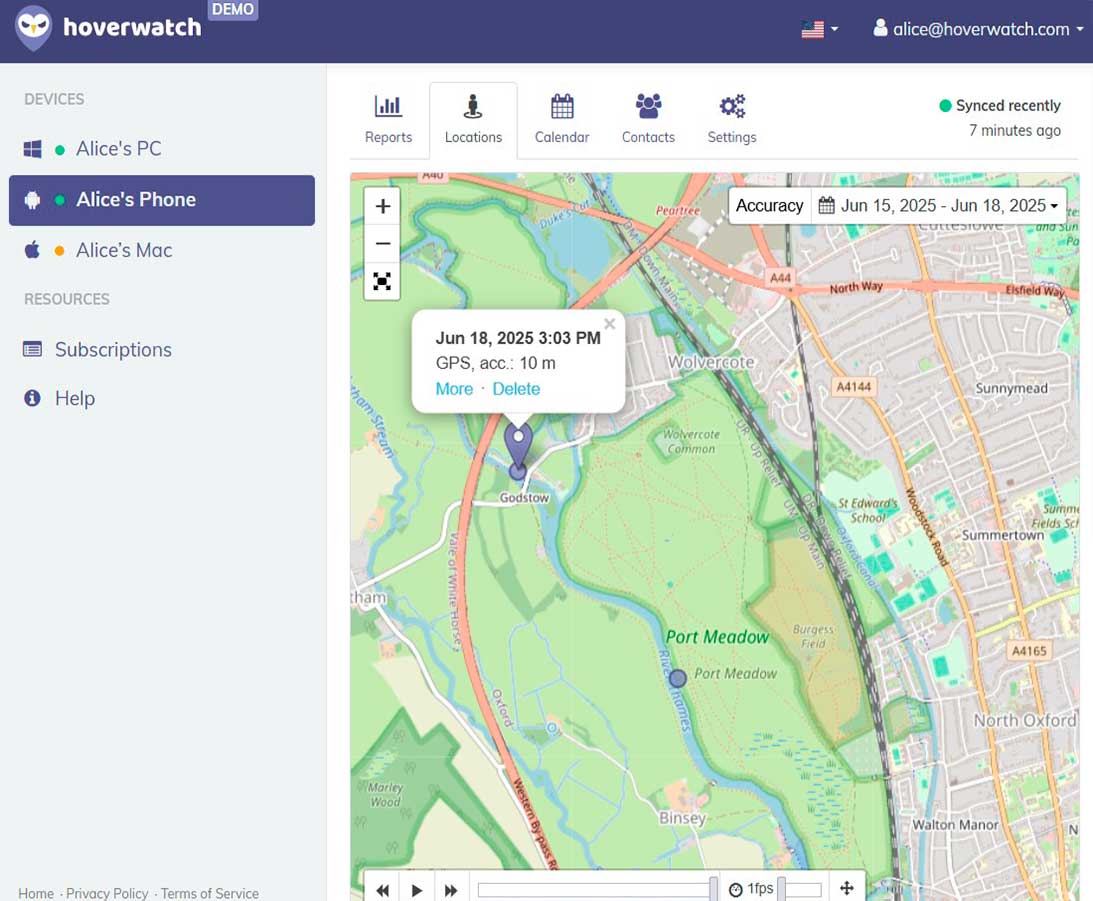Want to track child’s phone without breaking the bank? You can do it for free using built-in tools like Google Family Link for Android or Apple Find My for iOS. These options provide real-time location tracking, app usage monitoring, and screen time limits—all without monthly fees.
Here’s what most parents don’t realize: 80% of parents already monitor their children, and with 85% of kids aged 10-17 owning smartphones, digital supervision is essential. This guide covers everything from free built-in options to trial apps like Hoverwatch and Qustodio, plus GPS smartwatches for younger children.
How Does Phone Monitoring Work to Track Child’s Phone?
![]()
Phone monitoring uses GPS, Wi-Fi, and cellular data to track child’s phone location and activity in real time. The software runs silently in the background without alerts. Parents access collected data through a secure online dashboard.
Setup requires physical access to your child’s device. After installation, apps collect call logs, texts, app usage, and browsing history. GPS accuracy is typically 10-30 feet outdoors, improving with Wi-Fi indoors. Android allows deeper access than iOS due to Apple’s privacy restrictions.
What Are the Free Built-in Methods to Track Child’s Phone?
Google Family Link offers free Android monitoring through your Google account. Get real-time location tracking, app approvals, and screen time management.
The 2025 update includes School Time mode, which limits apps during school hours.
What Apps Offer Free Trials to Track Child’s Phone Activity?
How Do I Install and Use Hoverwatch to Track Child’s Phone?
![]()
Sign up at hoverwatch.com for a 3-day free trial. Download the APK to your child’s Android phone (requires 5 minutes physical access). Works on Android 7.0+.
Activate stealth mode in settings—the app becomes invisible.
Works on Android phones and tablets only (no iOS support). Over 12 million devices monitored worldwide. Continues working even if SIM card is removed.
What Physical Trackers Can I Use to Track Child’s Phone-Free?
How Do These Solutions Compare for Tracking Child’s Phone?
| Solution | Free/Trial | Features | Cost | Compatibility |
|---|---|---|---|---|
| Google Family Link | Free | GPS, app limits | $0 | Android |
| Apple Find My | Free | GPS, device sharing | $0 | iOS |
| Qustodio | 3-day trial | GPS, SMS (paid), web filters | $4.58/month | Android/iOS |
| Bark | 7-day trial | Social scanning (30+ apps) | $14/month | Android/iOS |
| Hoverwatch | 3-day trial | GPS, SMS, stealth mode | $29.95/month | Android only |
| Jiobit | No trial | GPS only | $130 + $15.95/month | Wearable |
| TickTalk 5 | No trial | GPS, calls, video | $189-229 + $9.99/month | Wearable |
Free options lack advanced social media monitoring. Hoverwatch excels in stealth operation. Physical trackers work without phones.
What Are the Pros and Cons of Each Solution?
Hoverwatch: Stealth Monitoring to Track Child’s Phone on Android
Hoverwatch excels as a surveillance tool for comprehensive parental control in 2025. It secretly records activities on Android phones without detection, making it ideal for discreet monitoring.
What is Hoverwatch?
A mobile tracking app that logs SMS, calls, locations, and social media (WhatsApp, Facebook, Snapchat, Instagram, Telegram, TikTok).
Operates invisibly on devices you own. Installed on over 12 million devices worldwide.
Key Features and Limitations
| Feature | Capabilities | Limitations |
|---|---|---|
| Call/SMS Tracking | Logs calls with audio recording; captures texts including MMS | Audio recording depends on device model |
| Social Monitoring | Tracks 20+ apps including WhatsApp, Facebook, Snapchat, TikTok | Requires device-level access |
| Location Tracking | GPS via Wi-Fi/cellular triangulation; real-time maps and history | Accuracy varies by signal strength |
| Keylogger/Camera | Captures keystrokes; photos via front camera when unlocked | Keylogger works on PC/Mac only |
| Dashboard | Secure online access; supports up to 25 devices | No iOS device support |
Compatibility: Android 7.0+, Windows, macOS. No iOS support due to Apple’s privacy policies.
Pros:
- Fully invisible stealth mode
- Comprehensive logs for 20+ social/messaging apps
- 3-day free trial with full functionality
- Continues tracking if SIM card removed
Cons:
- Android-only for phones (no iPhone)
- No content blocking or screen time controls
- $29.95/month or $99.95/year ($8.33/month annually)
Best for: Parents with Android-using children needing comprehensive hidden monitoring. Consider mSpy or Bark for iOS compatibility.
Google Family Link: Free Foundation to Track Child’s Phone
![]()
Google Family Link offers free digital management tools for Android families. Perfect for basic supervision without monthly costs, though advanced needs may require paid supplements.
What is Google Family Link?
Google’s free parental control app for Android or ChromeOS devices. Parents link accounts to manage screen time, track location, and filter content. Designed for children under 13, with features extending to teens.
Key Features and Limitations
| Feature | Capabilities | Limitations |
|---|---|---|
| App Management | Approve/block downloads; set app time limits | Can’t block pre-installed apps |
| Screen Time | Daily limits, bedtime schedules, School Time mode (2025) | Controls expire at age 13 |
| Content Filtering | Blocks explicit sites in Chrome; SafeSearch | Limited to Google ecosystem |
| Location Tracking | Real-time maps; arrival/departure alerts | No advanced geofencing |
| Account Security | Remote lock, password reset | No call/text monitoring |
Compatibility: Android 7.0+, ChromeOS 71+. iOS supports basic features only.
Pros:
- Completely free with no subscriptions
- Seamless Android integration
- School Time mode reduces distractions (2025)
Cons:
- No social media or text monitoring
- Limited iOS support
- Controls expire at age 13
- No stealth mode
Best for: Android families with young children (under 13) needing basics. Consider Qustodio or Bark for advanced features.
Apple Find My: Built-in iOS Location Sharing
![]()
Apple Find My provides seamless location sharing for iOS families through Apple’s privacy-focused ecosystem. Completely free but lacks broader activity monitoring.
What is Apple Find My?
Integrated iOS tool for sharing device locations among family members. Part of Family Sharing with real-time maps and alerts. Focuses on safety without deep oversight.
Key Features and Limitations
| Feature | Capabilities | Limitations |
|---|---|---|
| Location Tracking | Real-time maps with family sharing | Requires consent; no activity logs |
| Device Sharing | Integrates with AirTags | GPS only; no app monitoring |
| Alerts | Arrival/departure notifications | Privacy concerns with data sharing |
| Security | Precision finding on newer devices | No call/text controls; iOS-only |
Compatibility: iOS 12+. Works with iPhone, iPad, Apple Watch, AirTags. No Android support.
Pros:
- Completely free and reliable
- Precise location mapping
- AirTag integration
- Built into iOS
Cons:
- GPS-only focus
- Requires user consent
- No content filtering or screen time
Best for: Apple families wanting simple location sharing. Consider Bark or Hoverwatch for full activity monitoring.
Qustodio: Advanced Multi-Platform Protection
![]()
Qustodio delivers customizable parental controls across multiple platforms. Combines robust web filtering with flexible screen time management, though premium features increase costs.
What is Qustodio?
Premium app offering web filtering, time limits, and activity monitoring across unlimited devices (paid plans). Creates safe online experiences with detailed reporting.
Key Features and Limitations
| Feature | Capabilities | Limitations |
|---|---|---|
| Web Filtering | Blocks 30+ categories; AI-powered alerts | Tech-savvy kids can bypass with VPNs |
| Screen Time | Custom schedules; panic button (Android) | SMS monitoring requires paid upgrade |
| App Management | Blocks apps; sets time limits per app | Less control on iOS |
| Location Tracking | Real-time GPS with geofencing | Indoor accuracy issues |
| Activity Monitoring | Call/text logs; social media scanning | No full social message access |
Compatibility: Android, iOS, Chromebook, Kindle, Windows, Mac. Unlimited devices on Complete plan ($8.33/month).
Pros:
- True multi-platform support
- Detailed weekly reports
- Panic button for emergencies
- 3-day free trial + free plan
Cons:
- Premium plans $4.58-8.33/month
- Visible to children
- VPN bypass risks
- Must pay yearly (no monthly option)
Best for: Families managing multiple devices across platforms. Consider AirDroid for social media focus.
Bark: AI-Driven Risk Detection and Alerts
![]()
Bark emphasizes AI-powered alerts for online risks rather than constant surveillance. Scans 30+ platforms for concerning content while respecting teen privacy.
What is Bark?
Monitoring app using AI to detect cyberbullying, predators, depression indicators, and inappropriate content. Covers texts, social media, and emails across 30+ platforms.
Key Features and Limitations
| Feature | Capabilities | Limitations |
|---|---|---|
| Social Scanning | Monitors 30+ apps; AI detects risks | Battery drain during scanning |
| Alert System | Proactive notifications with severity ratings | GPS not in basic plan |
| Activity Monitoring | Scans texts, emails, social messages | No full message access |
| Content Controls | Web filtering; app blocking | Less robust than Qustodio |
Compatibility: Android, iOS. Unlimited devices. Also offers Bark Phone and Bark Home.
Pros:
- Scans 30+ platforms
- AI detects cyberbullying, depression
- Expert guidance on flagged issues
- 7-day free trial
- Serves 6 million families
Cons:
- Battery drain issues
- Limited GPS (premium only)
- $14/month cost
- No money-back guarantee
Best for: Families prioritizing social media safety over full surveillance. For stealth monitoring, consider Hoverwatch.
Jiobit: Compact Wearable GPS Tracker
![]()
Jiobit offers durable GPS tracking without requiring a smartphone. Attachable design clips onto clothing or backpacks for discreet monitoring.
What is Jiobit?
Compact GPS tracker using Wi-Fi, Bluetooth, and cellular signals for precise indoor/outdoor location. Designed for young children, special needs kids, and pets.
Key Features
| Feature | Capabilities | Limitations |
|---|---|---|
| Location | GPS, Wi-Fi, Bluetooth precision; geofencing | $15.95/month subscription required |
| Battery | Up to 10 days per charge | GPS-only; no calls/messages |
| Design | Compact, water-resistant, clips to anything | ~$130 upfront cost |
Compatibility: iOS/Android app. Attaches to any clothing or accessory—no phone needed for child.
Pros:
- Durable, water-resistant
- Precise indoor/outdoor tracking
- No phone required for child
- 10-day battery
Cons:
- $15.95/month subscription
- GPS-only (no communication)
- $130 upfront cost
Best for: Young children (3-8) or special needs kids not ready for smartphones. Consider AngelSense for voice monitoring.
TickTalk 5: Smartwatch with GPS and Communication
![]()
TickTalk 5 combines GPS tracking with two-way communication in a kid-friendly smartwatch. Includes calls, video, and messaging with strict parental controls.
What is TickTalk 5?
4G LTE kids smartwatch with real-time GPS, voice/video calls, and secure messaging. No full internet or social media. Trusted by 200,000+ families for ages 5-12.
Key Features
| Feature | Capabilities | Limitations |
|---|---|---|
| Communication | Voice/video calls, texts with approved contacts only | Occasional setup difficulties |
| Location | Real-time GPS with geofencing | GPS inaccuracy in dense areas |
| Activity | Fitness tracker with step counter | Battery varies with video use |
Compatibility: Wearable smartwatch pairing with iOS/Android apps. Works independently with 4G LTE.
Pros:
- GPS tracking + calls/texts
- Full parental control over contacts
- SOS emergency button
- No social media access
- Trusted by 200,000+ families
Cons:
- Occasional GPS inaccuracies
- $9.99/month optional data plan
- Setup can be complicated
- $189-229 upfront cost
Best for: Elementary school children (5-12) needing communication + GPS. Consider COSMO JrTrack 3 for budget option.
How to Choose and Test a Solution to Track Child’s Phone?
Conclusion
You can track child’s phone through multiple free and paid methods. Built-in tools like Google Family Link and Apple Find My provide basic location tracking at no cost. Advanced apps like Hoverwatch offer comprehensive surveillance including SMS, calls, and social media tracking for deeper oversight.
In most US states, parents have legal authority to monitor devices owned by minor children.
The right solution depends on your child’s age, device type, and safety concerns. Young children benefit from physical GPS trackers like Jiobit or TickTalk 5 smartwatches. Teenagers with smartphones require sophisticated monitoring through apps like Bark for social media risks or Hoverwatch for complete activity tracking.
Try Hoverwatch today with a 3-day free trial for comprehensive Android monitoring. Visit hoverwatch.com to start tracking calls, SMS, GPS, and social media in under 5 minutes. With over 12 million devices monitored worldwide, Hoverwatch delivers the stealth tracking and detailed insights parents need for complete peace of mind.