In June 2021, the phone of a prominent French journalist lit up with a notification—an ordinary message, or so it seemed. What followed was anything but ordinary: forensic analysis revealed her device had been infected with Pegasus spyware, granting hackers access to her camera, microphone, and every keystroke. She had no idea.
Smartphones today are more than digital assistants—they are our wallets, our diaries, our children’s protectors, and our most trusted confidants. They contain everything from banking information to personal photos, corporate secrets, and family chats. And increasingly, they are under siege.
As spyware grows more sophisticated and phishing attacks become harder to detect, the question is no longer if your phone will be targeted—but when.
Whether you’re a privacy-focused professional, a parent looking to protect your child’s digital footprint with tools like Hoverwatch, or simply someone who values peace of mind, this guide will help you navigate the complex world of smartphone security.
Why Smartphone Security Matters

Smartphones have become digital extensions of ourselves. They hold our financial data, medical records, intimate conversations, and professional communications. That makes them ideal targets for cybercriminals—and not just criminals. In recent years, state-sponsored surveillance tools have also crept into the picture.
A 2023 report from Check Point Research revealed that mobile malware attacks surged by 50% over the previous year. Banking Trojans, spyware, and zero-click exploits—malicious code that requires no user interaction—have become disturbingly common.
Phishing remains a major threat as well.
In an era when children are getting smartphones at younger ages and mobile devices are used for everything from online learning to managing health care, ensuring security is no longer optional. It’s essential.
Rising Cyber Threats in the Mobile World

The mobile threat landscape has shifted dramatically over the past few years. What was once limited to rogue apps and suspicious links has evolved into a complex web of spyware, ransomware, SIM-swapping, and zero-click exploits—many of them invisible to the average user until it’s far too late.
According to Kaspersky’s 2024 Mobile Threats Report, mobile ransomware attacks rose by 33%, while phishing attempts aimed at smartphone users surged by an alarming 61%.
These attacks aren’t limited to high-profile figures. In fact, the majority of mobile breaches begin with basic human error—clicking a suspicious link, downloading a fake app, or skipping security updates.
That’s why modern smartphone security must go beyond antivirus software.
Importance of Secure Messaging and End-to-End Encryption

In an era of mass surveillance and widespread data leaks, private communication has become a battleground. From corporate executives to teenagers texting their friends, messaging apps are a prime target for hackers, governments, and data brokers alike.
WhatsApp, despite being owned by Meta, also uses Signal’s encryption protocol for messages—but metadata (like who you contacted and when) can still be collected.
Whether you’re coordinating a business deal or texting your child after school, encrypted communication isn’t a luxury—it’s a necessity.
In the following sections, we’ll dive deeper into the technologies that make such security possible, from biometric authentication to hardware-level encryption.
Key Security Technologies in Modern Smartphones

The fight for mobile security is being waged on multiple fronts—both in software and deep within the hardware. Today’s most secure smartphones rely on an ecosystem of layered defenses that work together to block threats before they reach your data.
Overview of Core Security Technologies:
| Technology | Function | Example Devices |
|---|---|---|
| Biometric Authentication | Unlock device via fingerprint, face, or iris | iPhone 15 Pro, Galaxy S23 Ultra |
| Trusted Execution Environment (TEE) | Isolates secure operations from main OS | Pixel 8 (Titan M2), Samsung Knox |
| Secure Enclave / Security Chip | Stores encryption keys, biometric data | iPhone (Secure Enclave), Pixel (Titan M2) |
| End-to-End Encryption (E2EE) | Ensures messages can’t be read by third parties | Signal, WhatsApp, iMessage |
| Secure Boot | Verifies software integrity at startup | Pixel, Samsung, Librem 5 |
At the forefront are biometric authentication systems, such as fingerprint scanning, facial recognition, and even iris or vein pattern recognition. Apple’s Face ID, for example, uses 3D facial mapping to unlock devices with remarkable accuracy, while Samsung’s Ultrasonic Fingerprint Scanner reads pressure points under the skin to prevent spoofing. These systems offer both convenience and a first line of defense.
End-to-end encryption (E2EE) also plays a central role. Messaging apps like Signal and iMessage rely on E2EE to ensure that communication is unreadable to outsiders.
But E2EE can extend beyond chats—some phones encrypt local data storage, call logs, and even backups with keys that never leave the device.
Finally, secure boot processes ensure that only verified software can run when the device powers on, protecting against rootkits and low-level firmware attacks.
Biometric Security: Fingerprint, Facial Recognition, and Beyond

Biometrics have become a hallmark of modern smartphone security. With a glance or a touch, users can unlock devices, authorize payments, and verify identity—faster and often more securely than with a traditional PIN or password. ‘
But beneath this convenience lies a complex trade-off between usability and long-term risk.
However, not all facial recognition is created equal: many Android phones still rely on 2D image recognition, which has been tricked by high-resolution photographs and even siblings with similar features.
Some manufacturers have experimented with Samsung’s now-retired Note series included iris scanners that performed well under certain lighting conditions, though not without occasional misfires.
Vein recognition, which maps the pattern of blood vessels under the skin, is used in some enterprise devices but hasn’t reached mass adoption due to cost and complexity.
That’s why experts recommend using biometrics in combination with other safeguards. Devices that support multi-factor authentication, such as requiring a passcode or hardware token in addition to biometrics, offer significantly greater protection.
As biometric technology becomes more deeply embedded in our daily lives, understanding its capabilities and limitations is essential.
Hardware Security: Trusted Execution Environments and Secure Enclaves

While most cybersecurity headlines focus on software—malicious apps, phishing scams, and spyware—the true backbone of mobile defense lies deeper: in the phone’s hardware. Specifically, in the protected zones within the processor where your most sensitive data is quietly stored, encrypted, and defended.
On the Android side, Google’s Titan M2 chip, found in the Pixel series, offers similar protections. It stores passwords, verifies the boot process, and enforces lock screen policies.
A 2023 analysis by the cybersecurity firm Trail of Bits found that devices with dedicated security chips reduce the likelihood of a successful data breach by over 60%. It’s one reason the Galaxy line is favored by businesses and government agencies worldwide.
While rare, they underscore the need for continued innovation in hardware design.
Ultimately, hardware-based security isn’t just an extra—it’s the foundation of smartphone protection.
Android vs. iOS: Which is More Secure?

For years, the debate over smartphone security has centered on a single question: Android or iOS? The answer, as with most in cybersecurity, is nuanced—and increasingly, it depends on the user, the device, and the threat model.
Android vs. iOS Security Comparison:
| Feature | Android | iOS |
|---|---|---|
| System Updates | Fragmented; varies by manufacturer | Simultaneous, direct from Apple |
| App Store Control | Open with third-party support | Strictly controlled by Apple |
| Hardware Security | Titan M2, Knox Vault (device-dependent) | Secure Enclave on all models |
| Default Encryption | Yes, but varies by implementation | Yes, full-device encryption |
| User Customization | High; open-source flexibility | Low; closed ecosystem |
The Case for iOS
Apple’s iOS has long been considered the more secure option out of the box.
Its Every app submitted to the App Store undergoes a rigorous review process, and devices receive regular, simultaneous updates regardless of carrier or region.
But iOS isn’t invulnerable. TheThese elite-level attacks are rare but sobering reminders that no platform is immune.
The Case for Android
Android, by contrast, is open-source—a double-edged sword. On one hand, it offers greater flexibility, transparency, and the potential for customized, security-focused operating systems like GrapheneOSor CalyxOS.
On the other, this openness introduces variability in security practices across thousands of devices and manufacturers.
Yet Google has made significant progress.
Android also allows for greater user customization. Power users can install firewalls, hardened browsers, and privacy-respecting launchers. But that freedom comes with a warning: with great control comes greater responsibility.
The Most Secure Smartphones on the Market
With mobile threats growing in both volume and sophistication, a number of smartphones have risen above the rest—designed not just for everyday users, but for journalists, government officials, corporate leaders, and privacy enthusiasts who need defense-grade protection.
Comparison of Top Secure Smartphones:
| Model | Operating System | Key Security Features | Target Audience |
|---|---|---|---|
| iPhone 15 Pro | iOS 17 | Secure Enclave, Face ID, E2EE | Mainstream users, families |
| Pixel 8 + GrapheneOS | GrapheneOS (Android) | Titan M2, hardened memory | Privacy advocates, tech users |
| Purism Librem 5 | PureOS (Linux) | Hardware kill switches, open-source | Journalists, privacy purists |
| Samsung Galaxy S23 Ultra | Android 13 + Knox | Knox Vault, secure boot | Enterprise, professionals |
Here’s a breakdown of the leading secure smartphones across several categories:
🔒 Mainstream Flagships with Strong Security
🕵️ Privacy-First and Specialized Secure Phones
Purism Librem 5
- OS: PureOS (Linux-based, open-source)
- Security Highlights: Hardware kill switches for mic, camera, Wi-Fi, baseband isolation
- Ideal For: Journalists, activists, and those needing absolute privacy
- Strengths: Full user control, open-source stack, physical privacy controls
- Trade-off: Limited app compatibility and consumer polish
Silent Circle Blackphone
- OS: SilentOS
- Security Highlights: Encrypted voice/text/file system, remote wipe, secure boot
- Ideal For: Business executives and security-conscious professionals
- Strengths: Corporate communication security
- Trade-off: Limited mainstream availability, aging hardware
Sirin Labs Finney U1
- OS: Sirin OS (blockchain-integrated Android fork)
- Security Highlights: Cold crypto wallet, behavioral-based intrusion detection
- Ideal For: Crypto users and blockchain-focused professionals
- Trade-off: Niche use case, not suited for mainstream apps
🛡️ Rugged Phones with Military-Grade Protection
Bittium Tough Mobile 2C
- OS: Dual-boot (secure + personal OS)
- Security Highlights: Tamper detection, encrypted calls, hardened firmware
- Ideal For: Government agencies, defense, field operations
- Strengths: MIL-STD durability, strict separation of data environments
CAT S75
- OS: Android 12
- Security Highlights: Encrypted messaging, satellite connectivity
- Ideal For: Field workers, disaster response, off-grid communication
- Strengths: IP68/69K protection, emergency communication
Samsung Galaxy XCover6 Pro
- OS: Android 13 + Knox
- Security Highlights: Biometric authentication, secure boot, enterprise-grade Knox security
- Ideal For: Industrial and logistics operations needing secure durability
- Strengths: Blend of ruggedness and modern Android features
These smartphones cover a wide spectrum—from privacy activists disconnecting their microphones manually, to corporate teams relying on real-time threat detection.
Parents, too, can benefit from enhanced control and monitoring, especially when paired with apps like.
The Future of Smartphone Security

The cat-and-mouse game between cybercriminals and security developers shows no sign of slowing. But the next era of smartphone protection won’t just react to threats—it will anticipate and adapt to them. A wave of transformative technologies is already reshaping how mobile devices are secured.
🧬 Quantum Encryption: Security at the Subatomic Level
Quantum encryption promises to make data interception virtually impossible. By leveraging the laws of quantum mechanics—specifically, the principle that observing a quantum system alters it—Quantum Key Distribution (QKD) allows for the creation of cryptographic keys that instantly reveal any attempt at interception.
Companies like ID Quantique, Huawei, and Toshiba are actively experimenting with QKD networks, and IBM has begun integrating post-quantum encryption protocols into its cloud infrastructure.
While true quantum-encrypted smartphones are still several years away, their development is accelerating—particularly in sectors like defense, finance, and critical infrastructure.
🤖 Artificial Intelligence and Real-Time Threat Detection
AI is already revolutionizing mobile security by enabling real-time behavioral analysis of apps, system processes, and network traffic. Google’s Play Protect, which now analyzes over 125 billion apps per day, uses machine learning to detect malware, unusual permissions, and code obfuscation.
🔗 Decentralized Identity and Blockchain-Based Authentication
Passwords remain one of the weakest links in cybersecurity, but a new approach is emerging: decentralized identity (DID). Built on blockchain technology, DID platforms allow users to own and control their credentials without relying on a central authority.
Microsoft’s Entra Verified ID, Samsung’s blockchain ID platform, and several Web3 initiatives aim to eliminate the need for traditional logins entirely.
Instead, devices would verify users cryptographically, offeringThis shift could radically reduce mobile-based fraud and identity theft—especially in financial and governmental applications.
🔒 Multimodal Biometric and Behavioral Authentication
Future smartphones won’t rely on just one biometric. Instead, they’ll use multimodal systems—a blend of fingerprint, facial geometry, voice patterns, and even behavioral data such as typing rhythm or walking gait.
Already, some authentication systems incorporate contextual signals, like how a user typically holds their device or swipes the screen.
Combined with secure enclaves and encrypted biometric storage, these systems will make unauthorized access nearly impossible—even with cloned biometrics.
These technologies are converging into what may become a new standard for mobile security: one that’s predictive, self-adapting, and distributed. In the next section, we’ll offer practical guidance on how to choose the right secure smartphone based on your needs—whether you’re a parent, an executive, or someone simply tired of worrying about who might be watching.
How to Choose the Right Secure Smartphone

In a world of escalating digital risks, choosing the right smartphone is no longer just about screen size or camera specs. It’s about matching your device to your threat model—and understanding the security features that will actually protect you.
Recommended Devices by User Type:
| User Type | Recommended Device | Why It Fits |
|---|---|---|
| Parents | iPhone 15 Pro / Galaxy S23 Ultra | Family controls, biometric locks, Hoverwatch compatibility |
| Privacy Advocates | Pixel 8 + GrapheneOS / Librem 5 | Minimal telemetry, open-source OS, advanced controls |
| Enterprise / Government | Galaxy S23 Ultra / Bittium Tough Mobile 2C | Knox security, dual OS, enterprise features |
| Everyday User | iPhone 15 Pro / Pixel 8 (stock) | Ease of use with strong default security |
Whether you’re a journalist working in a repressive region, a business leader managing confidential negotiations, a parent safeguarding your child’s device, or a privacy-conscious consumer, your needs will shape the phone that’s right for you.
Here’s a breakdown by user profile:
👩👧 For Parents and Families
Recommended: Apple iPhone 15 Pro, Samsung Galaxy S23 Ultra (with Knox), or Pixel 8 with parental controls
- Why: These devices offer reliable biometric authentication, system-wide encryption, and built-in tools for managing screen time, app access, and web content.
- Bonus: When paired with family monitoring apps like Hoverwatch, parents can discreetly track usage patterns, monitor for suspicious behavior, and ensure digital boundaries are respected.
🕵️ For Privacy Advocates and Activists
Recommended: Purism Librem 5 or Google Pixel 8 with GrapheneOS
- Why: These phones provide maximum control over hardware and software. With open-source OS environments, hardware kill switches, and minimal telemetry, they’re ideal for users who want to operate off-grid.
- Trade-off: Limited mainstream app support and a steeper learning curve.
💼 For Enterprise and Government Use
Recommended: Samsung Galaxy S23 Ultra with Knox, Bittium Tough Mobile 2C
- Why: These phones offer encrypted containers for business data, remote management, and real-time threat monitoring. The Bittium device adds physical tamper resistance and dual-OS separation for personal and professional use.
- Notable Feature: Compliance with strict data protection regulations (HIPAA, GDPR, etc.)
📱 For General Users Who Want Enhanced Security
Recommended: Apple iPhone 15 Pro or Google Pixel 8 (stock Android)
- Why: These flagships provide strong default security, regular updates, and encrypted messaging out of the box. No extra configuration is needed for basic protection.
- Pro Tip: Enable two-factor authentication (2FA), avoid third-party app stores, and update regularly.
🔐 What Features to Look For in Any Secure Device
Regardless of brand or OS, here are the non-negotiables:
- End-to-end encryption for messages, calls, and stored data
- Secure boot process to prevent rootkits and firmware tampering
- Regular, timely security updates (preferably directly from the manufacturer)
- Biometric authentication + fallback passcodes
- Hardware-backed security modules (e.g., Secure Enclave, Titan M2, Knox Vault)
- Privacy-friendly OS or configurations with clear control over permissions
- Parental or administrative controls, if the device will be used by minors or within a managed organization
In the next section, we’ll explore how to strike a balance between security, usability, and performance—because even the most secure smartphone is only useful if it integrates smoothly into your life.
Balancing Security, Usability, and Performance

The most secure smartphone in the world means little if it’s too cumbersome to use—or if it can’t run the apps you need for everyday life. That’s the challenge at the heart of mobile cybersecurity: how do you protect data without sacrificing functionality?
Security vs. Convenience
Highly secure devices like the Purism Librem 5 offer unparalleled privacy. With hardware kill switches, a Linux-based OS, and open-source transparency, it puts the user in full control. But that power comes at a price: limited app support, a steeper learning curve, and slower performance compared to mainstream flagships.
On the other hand, the iPhone 15 Pro and Google Pixel 8 provide top-tier security while maintaining seamless usability. Apple’s Face ID unlocks your device in milliseconds. Google’s AI-powered assistant integrates deeply into daily tasks. Both offer encrypted messaging and fast security updates—with minimal user configuration required.
The Hidden Costs of Over-Securing
A 2023 study by McAfee Labs found that overly layered security configurations—such as third-party antivirus apps running simultaneously with built-in protections—can reduce smartphone performance by up to 20%. Excessive background scanning and encryption overhead also reduce battery life and responsiveness.
More isn’t always better. A well-designed native security architecture (like iOS with Secure Enclave, or Pixel with Titan M2) often outperforms Frankenstein-style setups overloaded with third-party security apps.
Choosing Your Trade-offs
It all comes down to your threat model:
- If you’re an average consumer, built-in protections on modern iOS and Android flagships will suffice.
- If you’re at high risk (e.g., investigative journalist, whistleblower), you may accept a less polished UX in exchange for maximum control.
- If you’re a parent, finding a balance between child-friendly design and monitoring tools—like Hoverwatch—can help you manage safety without becoming intrusive.
Security should feelIn the final section, we’ll look ahead to what’s coming next in mobile protection—and why the smartphone of 2026 might look very different from the one in your pocket today.
The Future of Smartphone Security: Predictions for 2026 and Beyond
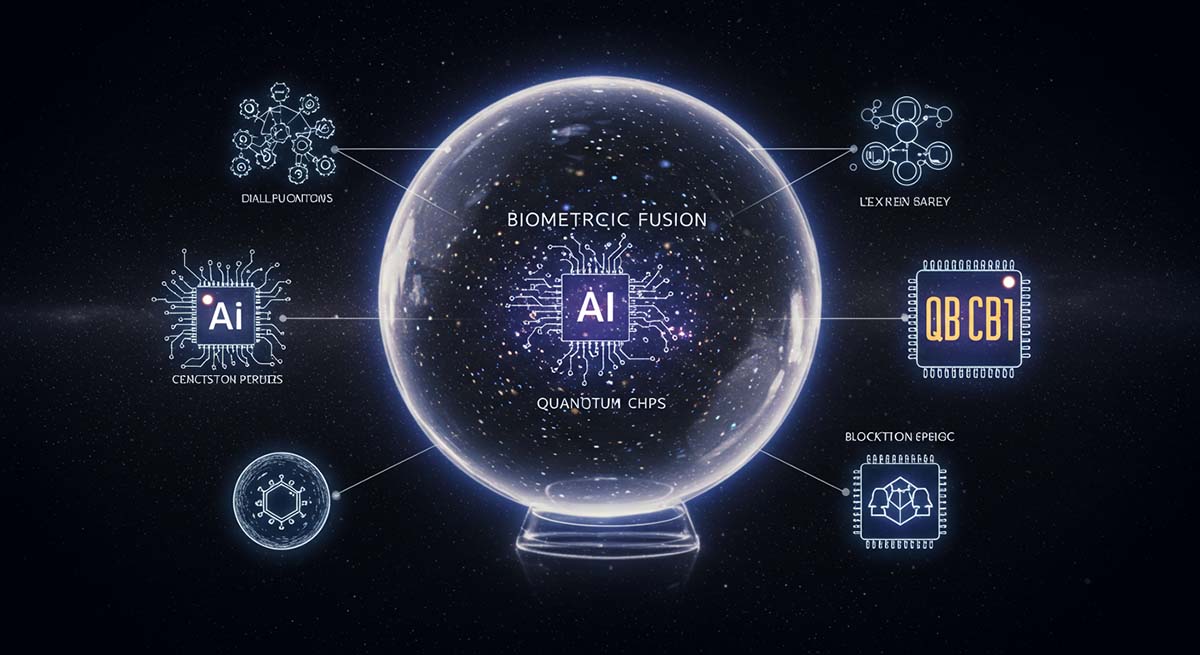
If the past decade has taught us anything, it’s that mobile security is a moving target. As devices become smarter, so do the threats. But 2026 is shaping up to be a turning point—where defense mechanisms become not only more advanced, but also deeply adaptive and user-aware.
🔮 AI Will Become the New Gatekeeper
By 2026, artificial intelligence won’t just detect threats—it will predict and prevent them. Your phone will recognize abnormal behavior patterns (like typing styles or movement) and dynamically adjust security levels. If a phishing app is installed, it may be quarantined or blocked before it ever runs.
Apple and Google are already laying the foundation for this shift, investing heavily in on-device machine learning to reduce reliance on the cloud and preserve privacy. In the future, AI will manage everything from permission prompts to biometric fallback modes—making mobile protection invisible but intelligent.
🔐 Post-Quantum Encryption Will Enter the Mainstream
With the rise of quantum computing, today’s encryption methods could become obsolete almost overnight. That’s why forward-looking companies are already deploying post-quantum cryptography—algorithms designed to resist even quantum-powered brute-force attacks.
By 2026, expect major smartphone manufacturers to integrate. The U.S. National Institute of Standards and Technology (NIST) has already shortlisted quantum-safe algorithms, which are expected to be implemented globally within the decade.
🧩 Decentralized Identity Will Replace Passwords
Passwords may finally become a thing of the past. Blockchain-based decentralized identity (DID) systems will allow users to log into apps, verify transactions, and access sensitive data without ever typing a character.
Instead, cryptographic proofs tied to your biometric signature or hardware token will serve as tamper-proof credentials. Projects from Microsoft, Samsung, and several EU governments are already piloting DID frameworks, signaling the beginning of a passwordless future.
🧬 Biometric Fusion and Behavioral Security
Authentication will go beyond face and fingerprint. By 2026, your device may authenticate you based on how you walk, how fast you scroll, and even your voice under stress.
Multimodal authentication systems will combine physical and behavioral biometrics to improve accuracy and resist spoofing—even in the event of partial compromise.
👨👩👧 Personalized, Adaptive Security for Families
With more children accessing mobile devices at earlier ages, expect to see the rise of family-centric security platforms that adapt protections in real time based on age, behavior, and context.
Apps likeWhether it’s digital addiction, cyberbullying, or location anomalies, proactive interventions will become the norm.
The smartphone of tomorrow won’t just protect your data—it will understand your needs, respond to your context, and defend your digital life before you even know it’s under attack. The best security won’t just be powerful. It will be predictive, invisible, and personal.
In the final section, we’ll summarize the key lessons from this guide—and how to apply them today to keep your mobile world secure.
Conclusion
Smartphones have become the central hub of our digital identities—holding our memories, our conversations, our finances, and even our children’s digital footprints. As cyber threats grow more advanced, security is no longer a feature—it’s a necessity.
From hardware-backed encryption and secure enclaves to biometric authentication and end-to-end messaging, modern smartphones offer a range of tools to defend against evolving risks. Yet no device is invincible. True mobile security depends not just on technology, but on awareness, habits, and informed choices.
Choosing the right smartphone is about more than specs—it’s about finding the right balance between protection, usability, and trust. For some, that means a tightly integrated iPhone; for others, a hardened Android device or privacy-first Linux phone. And for families, it means pairing strong hardware with thoughtful tools like Hoverwatch to ensure children’s safety in a connected world.
The threats may be growing—but so are the defenses. And with the right knowledge, the right device, and a proactive mindset, your smartphone can remain not just smart, but secure in the digital decade ahead.
Frequently Asked Questions
Yes. These are called zero-click exploits, and they can infiltrate your device through messaging apps, Bluetooth, or Wi-Fi—without any action on your part. While rare, such attacks have targeted high-profile individuals using advanced spyware like Pegasus. Keeping your OS and apps updated is the best defense.
Biometric authentication is faster and harder to guess, but not foolproof. Biometric data can’t be changed if stolen, whereas passcodes can. The strongest setup uses both—a long alphanumeric passcode plus biometrics for convenience.
Technically, yes—removing the battery cuts power to all components, reducing the risk of hidden surveillance or malware activity. However, most modern phones have integrated batteries for performance and design reasons, so this feature is rare outside of niche or ruggedized devices.
Partially. Airplane mode disables most wireless signals (cellular, Wi-Fi, Bluetooth), but GPS can still function, and apps may retain cached location data. For full privacy, also disable location services, background app refresh, and consider using a privacy-focused OS or VPN.