The sound of silence that parents always listen for: the teenager you asked to stay in touch, but the phone …
Sophie Beaumont
Sophie Beaumont
Sophie Beaumont is a popular parenting blogger and influencer based in Chicago, Illinois, with over 500,000 followers across social media platforms. As a mother of three children ranging from elementary school to high school age, she brings authentic, real-world experience to the digital parenting challenges that American families face every day. Since 2016, Sophie has been reviewing parental control tools, extensively testing each one before recommending it to her audience. Her warm, engaging writing style combines personal family stories with practical advice on keeping children safe online. Sophie references local carriers like Verizon and AT&T, provides pricing in US dollars, and frequently discusses challenges within the American education system regarding screen time and digital literacy. She has been featured in major family magazines including Parents Magazine, Family Circle, and Good Housekeeping, and collaborates with child psychologists and educators based in the Chicago area. Her articles cover topics such as balancing screen time, cybersecurity for kids, and how to talk to teenagers about online dangers. Sophie understands the specific concerns of American parents regarding privacy, COPPA compliance, and age-appropriate content, and she tailors her recommendations accordingly.
-
-
In today’s hyper-connected world, 95% of teens have smartphones and children spend an average of 7 hours daily online – …