Yes, you can monitor kids text messages without them knowing using specialized Android SMS monitoring apps like Hoverwatch. These apps …
Ethan Wright
Ethan Wright
Ethan Wright is a mobile app developer and reviewer based in San Francisco, California, with over 8 years of experience testing and evaluating monitoring applications for English-speaking audiences worldwide. He holds a degree in Software Engineering from Stanford University and has created several successful productivity apps that have collectively reached over 2 million downloads. Ethan's passion lies in helping families navigate the challenges of digital parenting while respecting privacy laws and ethical boundaries. He regularly writes about mobile carriers like Verizon, AT&T, and T-Mobile, providing pricing information in US dollars. When he's not testing apps, Ethan consults Bay Area companies on mobile security best practices and speaks at tech conferences across the United States. His in-depth knowledge of the mobile app ecosystem allows him to offer recommendations tailored to the specific needs of users across different platforms. Ethan places special emphasis on ethical app development and user privacy in all his reviews, ensuring that the applications he recommends meet strict standards for data protection. His articles often include detailed comparisons with pricing breakdowns and practical advice for families seeking safe and legal monitoring solutions.
-
-
You open Snapchat. A snap pops up—something hilarious, incriminating, or just too good to let vanish. But if you screenshot …